Matrix Framework is a collection of JavaScript modules that extend the functionality of Jimdo websites. It includes features like helper classes, lightbox galleries, parallax effects, animations, and more. The project is built using webpack to create optimized, modular JavaScript bundles with comprehensive CSS processing and testing infrastructure.
About Framework
Matrix framework introduce a completely new approach to web development and site editing. The focus is on less code and more visual editing, with isolated popup modules that allow immediate changes - without extra clicks or page reloads.
Matrix Configuration System
It provides a single point of configuration where you can enable or disable features, fine-tune performance settings, and manage debug behavior across the entire framework.
Module Widget/HTML
With quick access to the 'Widget/HTML' module in the Matrix Framework, your workflow becomes faster and more efficient. In this setup, the 'Widget/HTML' module is swapped with the video module for even greater flexibility.

Modern JS libraries
The Matrix Framework comes with modern JavaScript libraries while still supporting jQuery plugins, in case you want to use a specific plugin on your own website.
Here’s a table showing the current and previously used plugins in Matrix themes and framework:
| Matrix Themes | Matrix Framework | Type | Status | Migration Notes |
|---|---|---|---|---|
| Owl Carousel | Swiper.js | Slider/Carousel | ✅ Replaced | Full API compatibility wrapper |
| Enllax.js | Motion One Scroll Effects | Parallax/Scroll | ✅ Replaced | Data attributes migrated |
| jQuery UI (Bundled) | jQuery UI (CDN) | UI Components | ✅ Optimized | Dynamic loading only when needed |
| Jarallax | Jarallax | Parallax Effects | ✅ Updated | Better performance & features |
| Magnific Popup | GLightbox | Media Lightbox | ✅ Replaced | Modern, feature-rich lightbox |
| Wow.js & animate.css | Motion One | Animations | ✅ Replaced | Hardware-accelerated animations |
| jQuery Dependencies | Modern ES6+ | Core Framework | ✅ Modernized | Reduced jQuery dependency |
Fluid Sections
This is the only feature in the Matrix Framework that requires jQuery UI. The updated implementation now uses a CDN for improved performance and reliability.
HTML/CSS
There’s no need to modify your HTML or CSS when switching between templates. Whether you move from a one-page to a multilingual template, or to a template with a mega menu, the structure and styles of your template always remain unchanged.
Clean code
Your widget HTML contains no extra JavaScript or CSS. Everything is kept clean and lightweight, ensuring better performance and easier maintenance.
<div class="matrix-slider" data-slider-config='{
"effect":"slide",
"speed":600,
"autoplay":true,
"delay":3000,
"imageRatio":{"desktop":600,"mobile":400}
}'>
...
Matrix Variables Popup
Using Matrix Variables, you’ll find new classes (not available in previous Matrix themes) that apply specifically to images. These include options for border radius, border color, aspect ratio, image filters, and more.