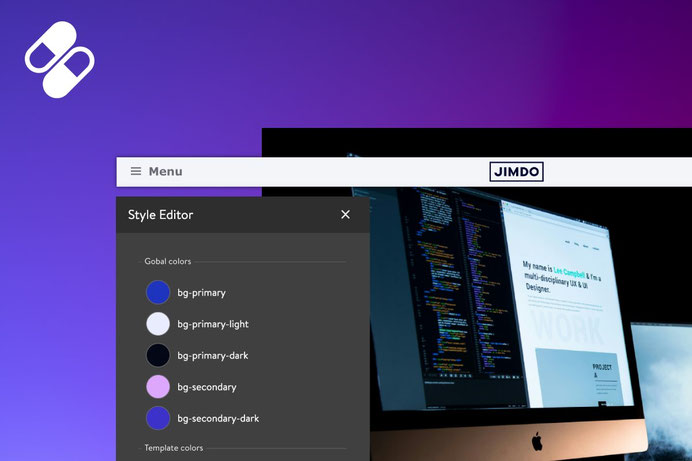
I'm excited to announce the official release of Matrix Framework v1.0.0!
After months of development, testing, and refinement, I'm proud to present Matrix Framework - a comprehensive, modular webpack build system designed specifically for Jimdo websites. This powerful framework brings professional-grade features, advanced animations, and extensive customization options to transform your Jimdo sites into stunning, interactive experiences.
What is Matrix Framework?
Matrix Framework is the next generation of website enhancement for Jimdo Creator users. It replaces the traditional Matrix Themes approach with a modern, user-friendly system that gives you complete control over your website's appearance and functionality.
The Modern Approach to Jimdo Website Building
Unlike traditional themes that limit your customization options, Matrix Framework provides a flexible, modular system where you can:
- Choose Your Features: Activate or deactivate modules based on your needs
- Customize Without Coding: Use visual tools and helper classes to style your site
- Add Professional Effects: Include animations, lightboxes, and interactive elements
- Enhance Navigation: Create smooth scrolling, mega menus, and multilingual support
- Maintain Performance: All features are optimized for speed and mobile devices
Key Highlights:
- 100+ Helper Classes for instant styling
- Advanced Animation System with Motion One
- Professional Lightbox Galleries with GLightbox
- Smooth Parallax Effects with Jarallax
- Smart Navigation Systems (One-page, Mega Menu, Multilingual)
- Comprehensive Testing Suite with Jest
- Dynamic Version Management with automatic updates
- Modular Architecture for optimal performance
Modern JS libraries
The Matrix Framework comes with modern JavaScript libraries while still supporting jQuery plugins, in case you want to use a specific plugin on your own website.
Here’s a table showing the current and previously used plugins in Matrix themes and framework:
| Matrix Themes | Matrix Framework | Type | Status | Migration Notes |
|---|---|---|---|---|
| Owl Carousel | Swiper.js | Slider/Carousel | ✅ Replaced | Full API compatibility wrapper |
| Enllax.js | Motion One Scroll Effects | Parallax/Scroll | ✅ Replaced | Data attributes migrated |
| jQuery UI (Bundled) | jQuery UI (CDN) | UI Components | ✅ Optimized | Dynamic loading only when needed |
| Jarallax | Jarallax | Parallax Effects | ✅ Updated | Better performance & features |
| Magnific Popup | GLightbox | Media Lightbox | ✅ Replaced | Modern, feature-rich lightbox |
| Wow.js & animate.css | Motion One | Animations | ✅ Replaced | Hardware-accelerated animations |
| jQuery Dependencies | Modern ES6+ | Core Framework | ✅ Modernized | Reduced jQuery dependency |
A Smoother, More Efficient Way to Build
Every detail has been improved. From the quick access to module Widget/HTML and updated fluid sections to the enhanced style editor, image editing tools, and much more — everything is designed to help you build a modern, professional website effortlessly, with no extra clicks or page reloading.
Templates
The template design remains the same, since each template’s appearance is defined by its preset Style Editor settings. This means you can easily switch from one template to another simply by changing the Style Editor preset styles.
Please note that older templates featuring a sidebar menu or a split hero section are not supported by the Matrix Framework.
Will Matrix Themes Still Be Available?
Of course! Both products - Matrix Themes and Matrix Framework are available to all Jimdo users, and you can choose whichever best fits your needs.
Matrix Themes relies on jQuery and its plugins - a library now considered somewhat legacy, yet still widely supported and functional across many websites.
On the other hand, Matrix Framework is built as a modern collection of JavaScript modules that extend the functionality of Jimdo websites. The project uses Webpack to generate optimized, modular JavaScript bundles with advanced CSS processing and a comprehensive testing infrastructure.
However, Matrix Framework still supports jQuery plugins, ensuring compatibility and flexibility for existing users.
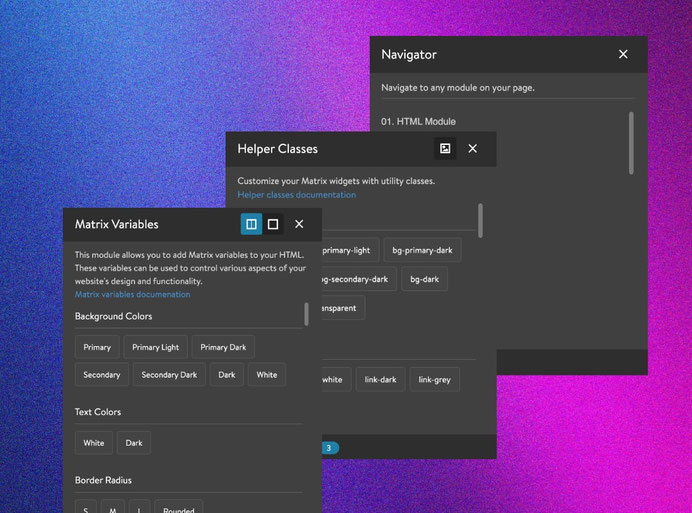
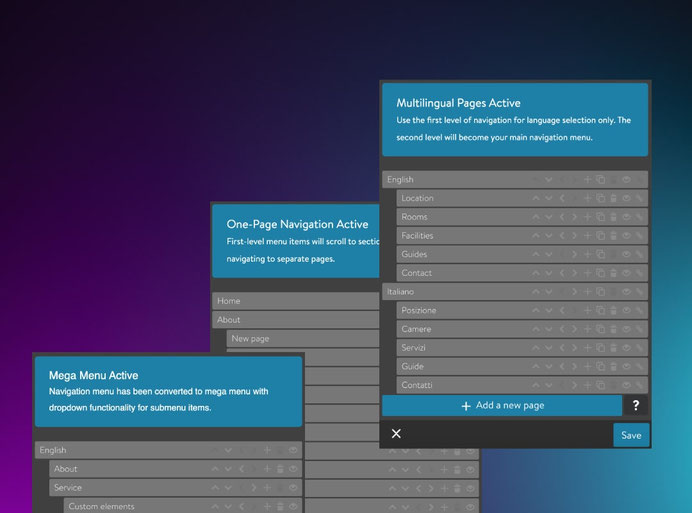
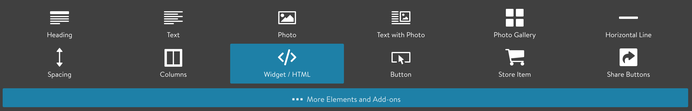
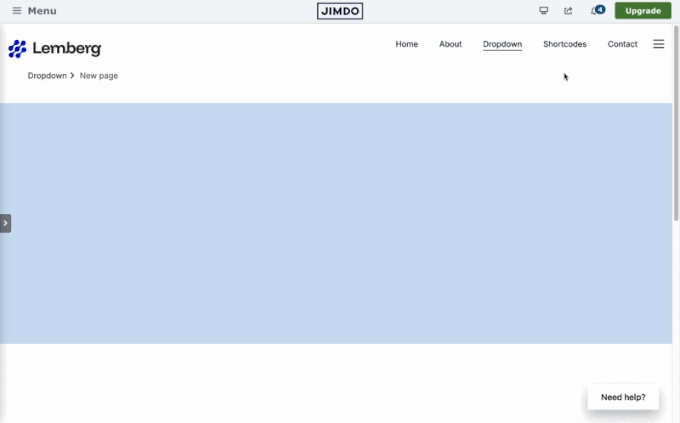
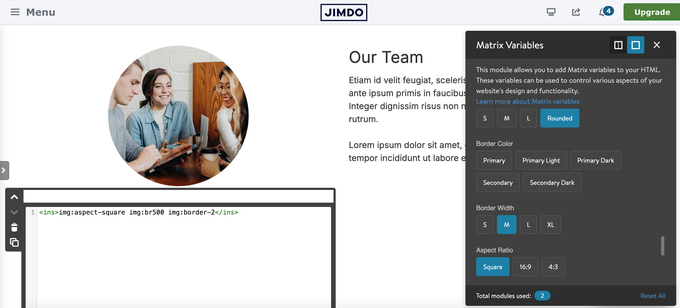
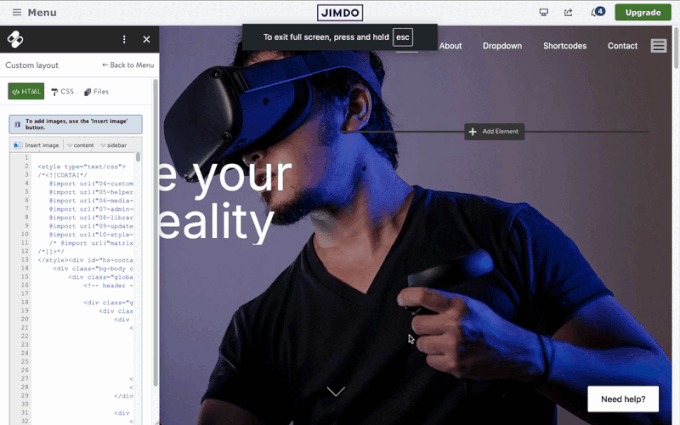

Write a comment